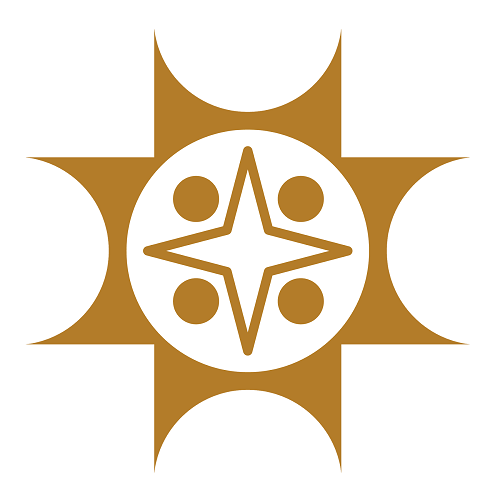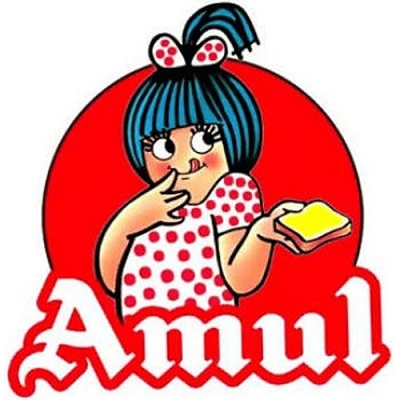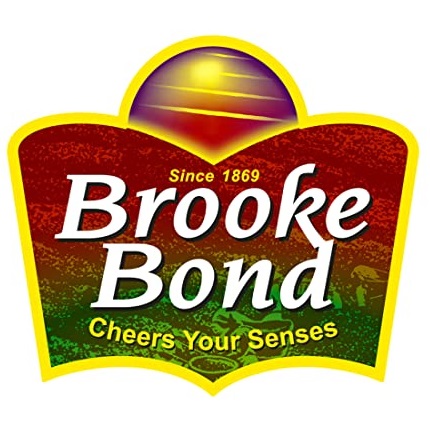Payment Method
Payment Method ::
Mart Plus offers user multiple payment options both for online and offline. However Mart Plus reserves its right to add or delete or modify any mode of payment or order value limit without any prior notice.
- Debit/Credit Card (Master/Visa/Amex/DBBL Nexus/Fast Cash)
- Mobile Banking (bKash/Rocket/Nogod/My Cash/M Cash )
- Internet Banking
- Cash On Delivery
Debit / Credit Card (Master/Visa/Amex/DBBL Nexus/Fast Cash) ::
VISA payments are processed through an online payment gateway system. You need not worry about your debit / credit card information falling into the wrong hands because your bank will authorize the card transaction directly without any information passing through us. Your bank will issue via the online payment gateway an authorization code and confirmation of completion of transactions.
www.martplus.net uses the latest encryption technology and other methods to protect your credit card information. You can place your orders using SSL encryption (the Internet standard for secure transactions). In fact, shopping online with a debit / credit card at www.martplus.net is even safer than using a debit / credit card at a restaurant because we do not retain your card information. You can be assured that www.martplus.net offers you the highest standards of security currently available on the Internet so as to ensure that your shopping experience is private, safe and secure.
Internet Banking ::
Internet Banking payments are processed through an online payment system provided by respective banks. You need not worry about your Internet Banking user information falling into the wrong hands because your bank will authorize the Internet banking transaction directly without any information passing through us. Once you are directed to your bank’s website/ log in panel, you have to authorize the transaction using your Login ID & Password. (Provided by your respective bank)
www.martplus.net uses the latest encryption technology and other methods to protect your personal information. You can be assured that www.martplus.net offers you the highest standards of security currently available on the Net so as to ensure that your shopping experience is private, safe and secure.
Currently we have the following Banks listed below available to Shop online at www.martplus.net. We will add more banks for your convenience soon.
Bank Asia, Mutual Trust Bank, Brac Bank, City Touch by City Bank, Islami Bank Bangladesh Limited, AB Bank.
Mobile Banking ::
You may pay through your existing mobile banking accounts as well. For that, when you select your mobile banking partner, you will be redirected to a page where instruction will be shown. All you will need to do is just follow the instruction and you will receive a transaction ID through SMS on your mobile from your respective bank. Enter the ID and submit to confirm your payment through Mobile Banking.
Currently you can avail mobile banking facility through your existing bKash, Nogod, Rocket, MCash. My Cash Mobile Banking accounts.
BKASH PAYMENT METHOD ::
To pay through you bKash account please follow the steps below:
- Place your order by selecting Cash on Delivery.
- Enter code in the box
- Confirm order
- Receive order number
- Then go to bKash Menu
To Bkash your payment please follow the steps below:
- Go to bKash Menu by dialing *247#
- Choose ‘Payment’ option by pressing ‘3’
- Enter our Merchant wallet number : 01727128899
- Enter BDT. amount you have to pay : xxxx
- Enter a reference against your payment: [Please enter order number in reference.]
- Enter the counter number : 1
- Now enter your PIN to confirm: xxxx
- Done! You will get a confirmation SMS
- Enter your bKash wallet/ contact number and transaction ID in the below form and submit.
Note:: For security reason, customer needs to check the sending number of SMS and the amount.
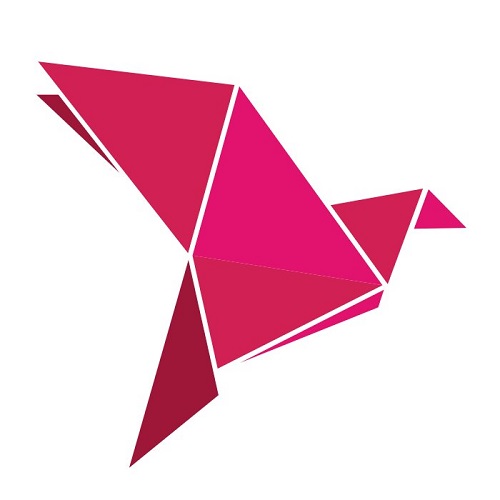
ROCKET PAYMENT METHOD ::
To pay through you Rocket account please follow the steps below:
- Place your order by selecting Cash on Delivery.
- Enter code in the box
- Confirm order
- Receive order number
- Then go to RocketMenu
To Rocket your payment please follow the steps below:
- Go to your Rocket Mobile Menu by dialing *322#
- Choose “Payment”
- Choose “Merchant Pay”
- Enter our Merchant Rocket Account Number 01727128899X
- Enter a reference against your payment: [Please enter order number in reference.]
- Enter the total Invoice Amount (In BDT)+ 2% (Rocket Fee).
- Now enter your Rocket Mobile Menu PIN to confirm
- Enter your Rocket wallet number and transaction ID in the below form and submit.
Note:: For security reason, customer needs to check the sending number of SMS and the amount.

NAGAD PAYMENT METHOD ::
To pay through you Nagad account please follow the steps below:
- Place your order by selecting Cash on Delivery.
- Enter code in the box
- Confirm order
- Receive order number
- Then go to NagadMenu
To Nagad your payment please follow the steps below:
- Go to bKash Menu by dialing *167#
- Choose ‘Payment’ option by pressing ‘4’
- Enter our Merchant wallet number : 01727128899
- Enter BDT. amount you have to pay : xxxx
- Enter a reference against your payment: [Please enter order number in reference.]
- Enter the counter number : 1
- Now enter your PIN to confirm: xxxx
- You will receive a confirmation SMS at the end of payment
- Enter your Nagad wallet number and transaction ID in the below form and submit.
Note:: For security reason, customer needs to check the sending number of SMS and the amount.

BANK PAYMENT METHOD ::
To pay through you Mart Plus account please follow the steps below:
- Place your order by selecting Cash on Delivery.
- Enter code in the box
- Confirm order
- Receive order number
- Then deposit your payment on Mart Plus Bank account
To Deposit your payment please follow the steps below:
- Account Name : Mart Plus
- Account No :
- Branch Name : Any
- Bank : Sonali Bank Limited
- Enter your Order number and transaction ID in the below form and submit.
Note:: For security reason, customer needs to check the account name & number and the amount.